Contacts Journal helps you organize and stay on top of your contact relationships, with an easy-to-use app that is powerful and customizable. Available on iPhone, iPad and Mac.

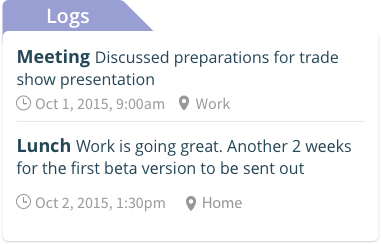
Build your relationship history by keeping notes about your meetings and communications. Easily access your history to prepare for your next meeting.
Contacts Journal will add Logs automatically when you make a call, email or message from within the app.
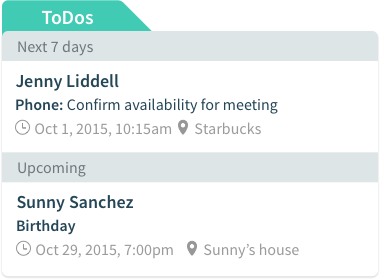
Create a list of follow-ups for each contact. You can set alerts for specific times, add the meeting to your Calendar, setup recurring tasks, and more. Easily reference all your ToDos across all your contacts to get the complete picture.
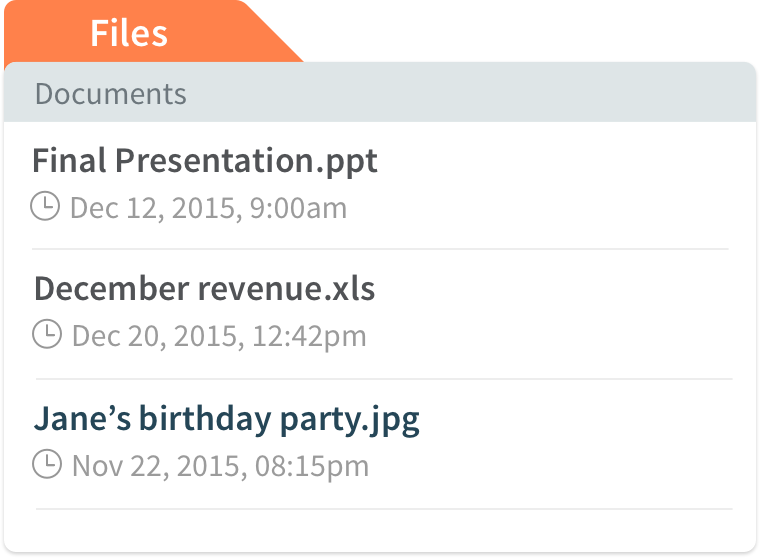
Attach files and documents with each contact, to keep all relevant information in one place. You can transfer files from Dropbox, Box, OneCloud, iCloud Drive, iOS Mail app, over WiFi, and more.
On the Mac, you can also drag-and-drop files and save them in the app. You can also drag-and-drop emails from the Mail app.

See a map with all your contacts' addresses, sorted by distance to your current location. Great for finding nearby contacts, as well as route-planning.
You can also choose from different pin colors to color-code your contacts.






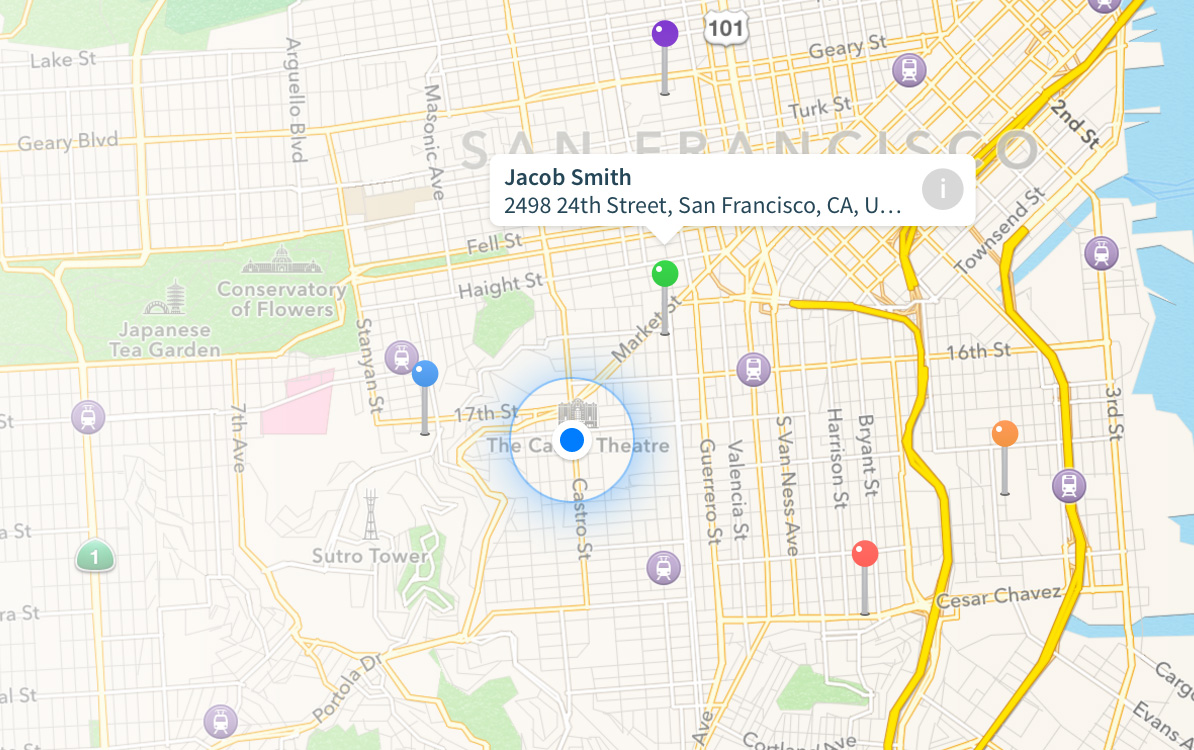


Features automatic, seamless syncing with iCloud across iPhone, iPad and Mac. Works when offline as well!
Sync with Dropbox also available.

Import contacts directly from the Contacts app, and keep data in sync between the two

Create, manage and filter your data by contact groups

Create Private Contacts, separate from Contacts app, to keep business and personal contacts separate

Create your own contact Fields and attach custom data to each contact

Export data from the app over email or CSV files

Seamless syncing between iOS and Mac apps, available with iCloud or Dropbox account

Search for your data from the iOS Spotlight page

Access recent Logs, upcoming ToDos, and nearby contacts, right from the Apple Watch app
I love this app. for my small business. It easy to use and the most efficient app. of it's kind .. I have tried a couple, none of them had the combination of a detailed agenda with a map for my customers... Recommended Highly by Us!!
I've never left a review for an app but this one deserves it. I have probably downloaded 10 contact/CRM apps and they have all either been over complicated and/or didn't streamline my prospecting process but this one is exactly I've been looking for. I tell all of my colleagues about it. I love how it automatically updates files and logs.
I don't usually take the time to do reviews. But this is a great must have app for any sales person. It has really kept me organized and allows me to make quick notes on the go. I before would write down notes and books and on pieces of paper and always lose information and business cards. Nothing better than walking into an account and having access to all your client information at your fingertips. I like to make personal notes on people and they think I have a great memory.
This App is really terrific. It has lots of ways to track the progress of the sales cycle, to be reminded of different events, to plan, and to search local areas and then see the pens on the map so that you can plan which account to go to first. Very well thought out and I look forward to the future enhancements which come out regularly. I think the product is really first class and definitely does the job. I recommend it highly.